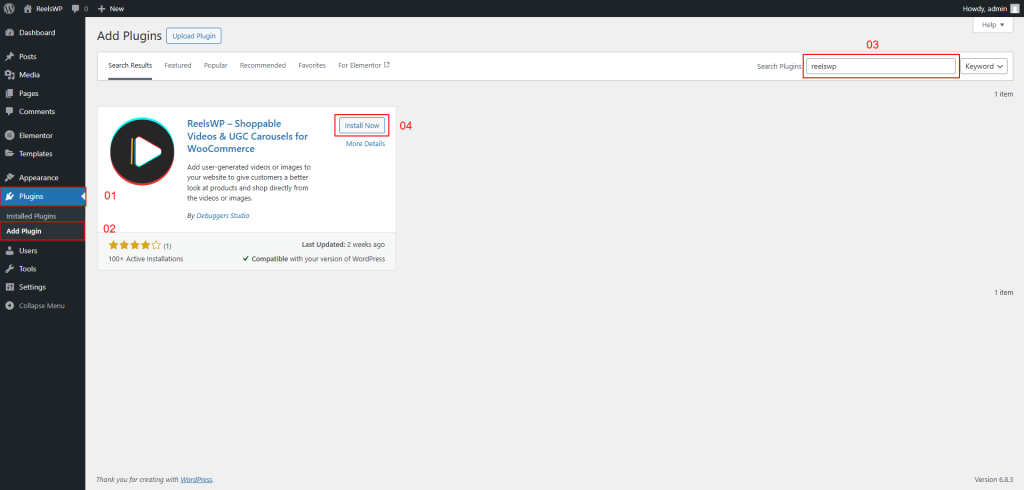Go to your WordPress dashboard, click Plugins → Add New, and in the search bar type ReelsWP. Once the plugin appears (by Debugger Studio), click Install Now, wait for the installation to finish, then click Activate. The plugin will now be ready to use on your website.